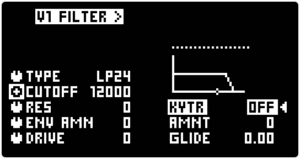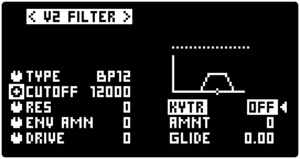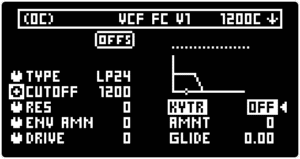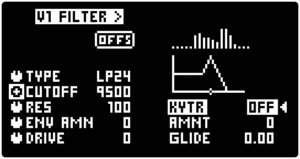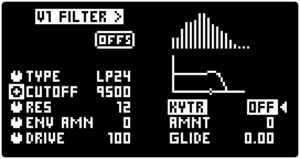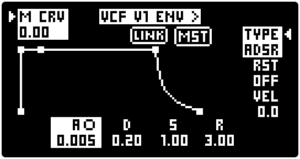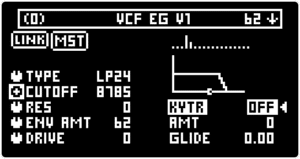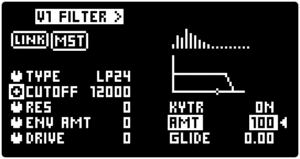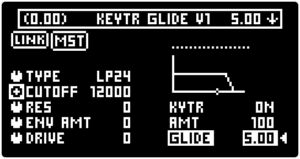6.2 List of parameters
All three FILTERS share one set of controls that can either control one of the FILTERS at a time or all FILTERS at the same time. Refer to LINK FUNCTIONALITY for more information. Additional parameters in the FILTER SCREEN are controlled with the ▷ LEFT & ◁ RIGHT SCREEN ENCODERS. Push the V1 FILTER, V2, FILTER or DCO FILTER buttons to access the FILTER SCREEN of the given voice.