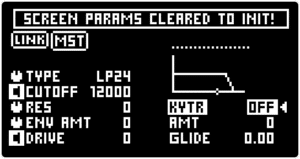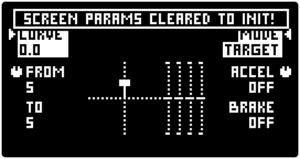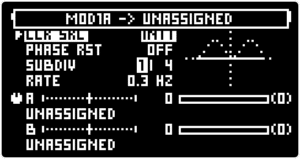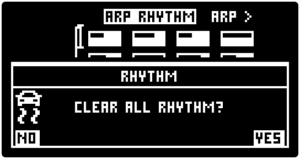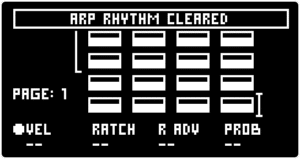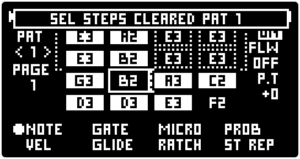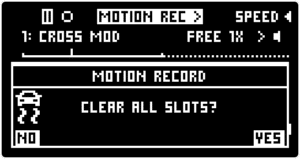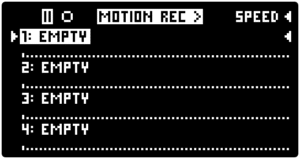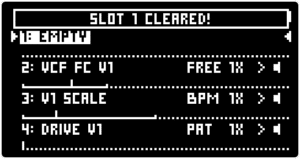16.2 Instructions
16.2.1 Clear parameters to INIT values
To clear parameters to the INIT values navigate to the desired screen and press ALT + < / CLEAR. This will show a prompt with a confirmation step. Use the SCREEN ENCODERS to confirm or cancel. If confirmed all parameters within the given screen will be set to INIT values. To clear all sound parameters to the INIT values press EXIT to navigate to the MAIN PLAY SCREEN and press ALT + < / CLEAR.
In the example below V1 FILTER parameters are cleared to INIT values from the V1 FILTER SCREEN.
16.2.3 Clear MODULATION destinations
The MODULATION section uses ALT + < / CLEAR to clear the MOD DESTINATIONS.
Navigate to the MOD SCREEN and use A / B destination switch to select one of the MOD DESTINATIONS. Press ALT + < / CLEAR to clear the assigned parameter. This is indicated by a monetary pop-up message.
16.2.4 Clear ARPEGGIATOR RHYTHM and SEQUENCER STEPS
ARPEGGIATOR RHYTHM and SEQUENCER uses CLEAR and RESET to revert all or individual STEPS to the default values.
To reset all STEPS to the default values press ALT + < / CLEAR regardless of the current STEP selection. This will show a prompt with a confirmation step. Use the SCREEN ENCODERS to confirm or cancel.
16.2.5 Clear MOTION RECORD lanes
MOTION RECORD uses CLEAR and RESET to erase all or individual MOTION RECORD LANES.
To erase all MOTION RECORD LANES press ALT + < / CLEAR regardless of the current selection. This will show a prompt with a confirmation step. Use the SCREEN ENCODERS to confirm or cancel.