MENU
The MOTOR Synth Firmware updates allow for new features to be released in future and bug fixes if discovered. The Firmware updates do not affect PRESETS in any way.
The Firmware version can be checked in the SETTINGS MENU. To access the SETTINGS MENU press ALT + ▷ LEFT SCREEN ENCODER / MENU. Use the < arrow button to navigate left until the below screen:
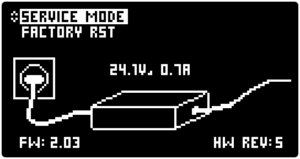
The Firmware version number is indicated in the lower left corner.
The Firmware can be updated by downloading the firmware file (main.hex) and copying it onto the SD card’s root folder and restarting the MOTOR Synth.
The SD card can be browsed by either removing the card and using an external card reader or by connecting the MOTOR Synth to a computer via the USB type B connection on the back panel and entering the USB SD CARD MODE.
To enter the USB SD CARD MODE turn off the MOTOR Synth. Turn the MOTOR Synth on again while holding LATCH button + ALT key + PRESET encoder. The following message will be displayed:
USB DRIVE MODE
CONNECT TO COMPUTER AND DROP FILES
Connect the USB B cable to a computer and browse the SD card. Do not press <NEXT> yet.
Copy the main.hex file to the root folder of the SD card. Please make sure that the file is named exactly : main.hex
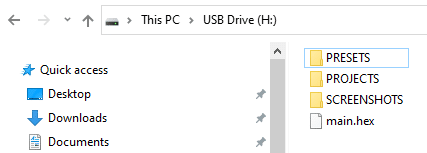
Press the ◁ RIGHT SCREEN ENCODER <NEXT> to start the update process. Once the new firmware file is detected, you will see the following message displayed on the main screen:
MAIN FIRMWARE DETECTED
UPDATE TO V2.03?
Use the ▷ LEFT & ◁ RIGHT SCREEN ENCODERS to accept or decline. If accepted the MOTOR Synth will perform the update process and delete the update file from the SD card once complete.
+1 202 657 4587
Gamechanger Audio
Tomsona str 33A
Riga, LV-1013
Latvia