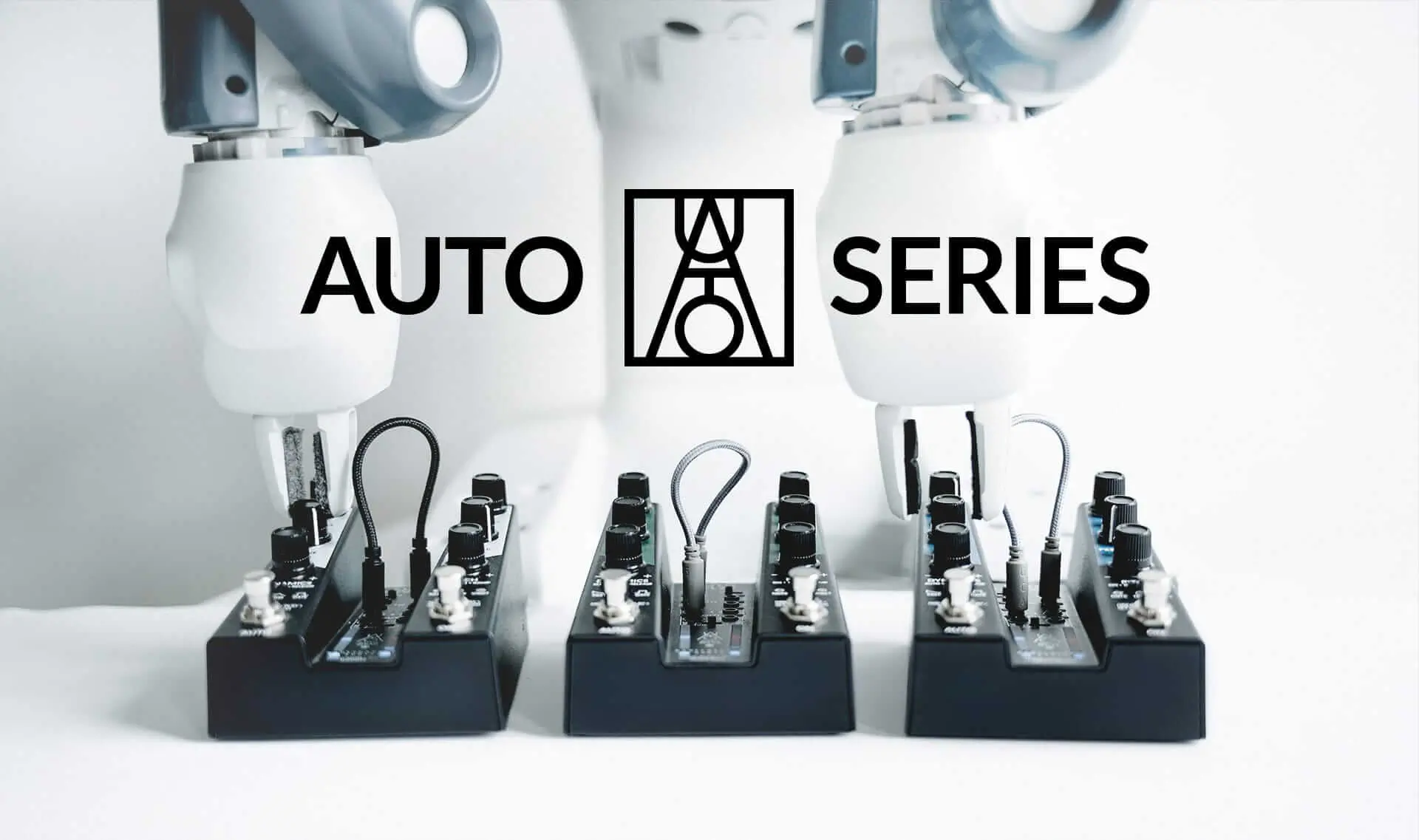
Each pedal produces two automation signals based on specific elements of your performance:
The DYNAMICS Engine monitors your instrument’s volume, your picking intensity, and overall playing dynamics.
The PITCH Engine precisely tracks your note choices and overall instrument timbre.
With a simple patch-bay interface you can route these automation sources to any of the four primary effect knobs.
In addition, each pedal has four corresponding smaller knobs, also called attenuators – they determine the amount and direction of all parameter automation signals.
The AUTO footswitch engages the automation section, allowing you to easily switch from a standard effect mode to a pre-routed automation setting.

To shape the AUTOMATION, you can calibrate both DYNAMICS and PITCH tracking engines – indicated by the led light strips in the patchbay. Use DYNAMICS and PITCH knobs with dedicated mode switches to customize the automation. Thereby you tailor the response curves to suit your playing style and the desired automation effect.
The result – an unlimited breadth of touch-responsive effects – orchestrated in real time by the nuances of your playing.
From subtle, tasteful settings, all the way up to wild experimentation – the AUTO Series is an endless platform for discovery.


The AUTO DELAY offers you three unique and radiant-sounding algorithms, delivering the best of classical analog and digital delay landscapes.
TAPE algorithm mimics the tone control section, tape saturation, and compression of a vintage tape echo. We have deliberately not emulated the typical wow and flutter effects associated with tape delays, as these sounds can be achieved by automating the TIME parameter in numerous ways.
ANALOG algorithm replicates the tonal response of a vintage high-quality studio bucket-brigade delay. Automating the TIME parameter while the REPEATS level is set high produces classic and warm pitch-shifted delay tails.
DIGITAL algorithm is intended to be used when the delay signal needs to be precisely the same as the input signal without any signal coloring. Clear and spectrally precise repeats with the TONE knob set in the center position with the ability to automate the tone to become darker or brighter.
REPEAT determines the number of repeats. The lowest setting produces zero repeats. When turned completely clockwise, the delay goes into an infinite feedback loop.
TONE controls the coloration of all currently sounding delay tails. The character of the TONE circuit is dependent on the selected algorithm.
TIME adjusts the delay time from 40 milliseconds to 2 seconds.
The AUTO Delay features an innovative approach to the tap tempo function: TRACK TEMPO. When you push and hold both footswitches at the same time, the AUTO Delay uses its dynamic tracking capabilities to determine the tempo of your strumming and sets the TIME parameter value accordingly.
The pedal also features three stereo panning modes: OFF; 50%, or 100% (ping-pong).
Create a ducking delay
Delay send on high notes only
Play notes with self-oscillating feedback
Create squished feedback

You may cancel your order any time by emailing us at [email protected]


The AUTO REVERB offers you three expansive and precise reproductions of the most frequently used types of reverberation.
PLATE algorithm is characterized by slightly metallic and bright overtones typical of studio plate reverbs. The bright overtones can, of course, be tamed or exaggerated with the TONE and FILTER knobs.
SPRING algorithm precisely mimics the drippy response of guitar amplifier spring tanks. The tonal response is even more metallic than the PLATE reverb.
HALL algorithm can place your input signal in a physical space—from small reverb chambers to infinitely huge halls. The smooth diffusion can achieve synthesizer pad-type sounds on high DECAY settings.
DECAY is used to adjust the length of the reverb. The maximum setting produces an infinitely-long decay.
TONE control adjusts the tonal character of reverb engine on the input stage, mimicking a change in the resonator’s physical properties. Adjusting or automating TONE will apply to all incoming signal without affecting the active reverb tails.
FILTER adjusts the reverb engines’ output signal. Contrary to the TONE knob, adjusting or automating FILTER will boost and/or shave off frequencies from the already-sounding reverb tails.
Press & Hold both ON and AUTO footswitches for INFINITE DECAY, which momentarily extends the existing reverb DECAY into infinite reverb tails. Once you release both footswitches the reverb tails will decay over the currently set DECAY time.
STEREO SPREAD switch determines the reverb width in stereo setups: OFF – Mono reverb; 50 – Medium stereo spread; 100 – Full stereo spread.
Make your own custom ducking or gating reverb
Change the reverb’s brightness depending on note choice
Control reverb decay length with note choice
Apply reverb on selected notes only
Link reverb output filter to playing dynamics

You may cancel your order any time by emailing us at [email protected]


The AUTO CHORUS encapsulates three rich and warm-sounding types of modulation effects: chorus, ensemble and flanger.
CHORUS algorithm is a classic simple chorus effect that mixes the dry sound with a delayed and pitch-shifted signal. For a pure vibrato effect, set the LEVEL KNOB MODE to MIX, set the LEVEL knob completely clockwise, and set the FEEDBACK knob completely counter-clockwise.
ENSEMBLE algorithm is a more lush version of the chorus. This algorithm mixes the dry signal with three slightly offset and pitch-shifted signals. This ensures that in the higher DEPTH setting, the internal modulation rate remains less audible than in the CHORUS algorithm.
FLANGE algorithm shortens the delay of the chorus effect to achieve the typical jet-engine-like effect.
RATE adjusts the modulation range from 0 Hz to 819.16 Hz. When turned completely counter-clockwise, the pedal stops modulating the delay line and the effect is stuck on a static delay time controlled by the DEPTH knob. When the RATE is set to 0, the DEPTH knob allows you to dial in various comb-filtering sounds.
DEPTH control. The minimum counterclockwise setting is no modulation depth, which means that the wet signal has a constant short delay (since CHORUS and FLANGER are delay-based effects). This means that even if the modulation depth is zero, you can still use the FEEDBACK control to shape the wet sound.
FEEDBACK level adjustment. High settings introduce a metallic resonant character that is dependent on the selected algorithm. The maximum setting pushes the effect into an infinite feedback loop.
The AUTO CHORUS features an innovative approach to the tap tempo function: TRACK TEMPO. Push and hold both footswitches at the same time. The pedal uses its dynamic tracking capabilities to determine the tempo of strumming and sets the RATE parameter value accordingly.
The MODULATION SHAPE switch offers three distinct modulation shapes: SAW, SINE, and RAMP.
Create a delayed vibrato
Shape resonant chorus attacks
Create an accelerating jet engine effect
Add chorus only to notes high on the fretboard

You may cancel your order any time by emailing us at [email protected]



