DCO CONTROLS
Use the LEFT & RIGHT SCREEN ENCODERS to adjust the DCO ENGINE:
-
DCO SCALE
-
DCO WAVESHAPE (PULSE, SAW, TRIANGLE, SINE) + NOISE ENGINE
-
WAVE PULSE WIDTH (for all oscillator shapes)
-
WAVEFOLD Amount and direction (for all oscillator shapes)
-
GRAIN SIZE and SAMPLE RATE for NOISE ENGINE
-
DCO SIGNAL PATCH ROUTING (MASTER (DIGITAL FILTER) V1, V2, V1+V2 (ANALOG FILTERS)
(The DCO Engine can be played independently from the MOTOR Voices, however it does not have a separate Output channel (see section Outputs))
-
HARD SYNC: ON/OFF toggle and source (TO)
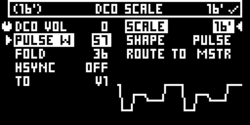
Now that you’ve set up the DCO ENGINE, we can move on to adjusting the DCO Voice’s AMP and PITCH ENVELOPES:
The DCO AMP ENVELOPE can be accessed by pressing the DCO ENV / LINK Button next to the MOTOR Voice AMP ENV Encoders.
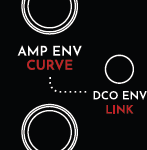
When pressed the DCO ENV button will start blinking and the SCREEN will display the DCO ENV Settings View:
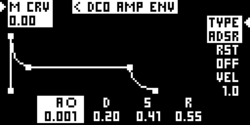
Use the VOICE 1 AMP ENV ENCODER and both SCREEN ENCODERS to adjust all of the DCO AMP ENV parameters.
TIP: To switch between the three available AMP ENVELOPE screens (for Motor Voice 1, Motor Voice 2, and DCO) - you can use the ARROW buttons in the bottom left corner of the MOTOR Synth. This navigation option is suggested by the small < arrow symbol at the top of the DCO ENV SCREEN and in multiple other screens:
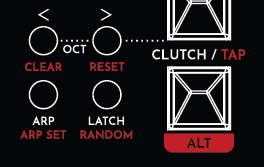
Similarly - to adjust the DCO’s pitch envelope press the DCO ACC button.
The button will start blinking and the SCREEN will display the DCO pitch envelope adjustment parameters:

Just like the DCO AMP ENVELOPE - the DCO PITCH ENVELOPE parameters are controlled by the VOICE 1 FROM / TO and ACCEL / BRAKE knobs.
Again, you can use the < & > ARROW buttons to navigate between the three different PITCH ENVELOPE screens for VOICE 1, VOICE 2 and DCO.