FILTER SECTION
The MOTOR Synth features a powerful Filter Section with two identical analog multimode Filters for each MOTOR Voice,
and a digital Filter for the DCO Voice. All three Filters share one set of knobs and can be controlled either individually or all together.
and a digital Filter for the DCO Voice. All three Filters share one set of knobs and can be controlled either individually or all together.
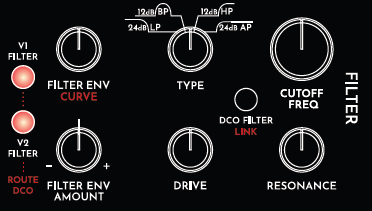
FILTER CONTROLS
To start - let’s adjust the Filter controls for MOTOR Voice 1 by pressing the V1 FILTER button.
The V1 button will light up and you will see the V1 Filter controls displayed on the SCREEN.
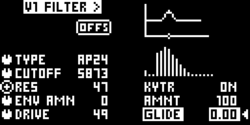
The FILTER features dedicated control knobs for:
-
FILTER MODE
-
CUTOFF FREQUENCY
-
DRIVE
-
RESONANCE
-
FILTER ENVELOPE
-
FILTER ENVELOPE AMOUNT
-
KEYTRACK (with AMOUNT and GLIDE)
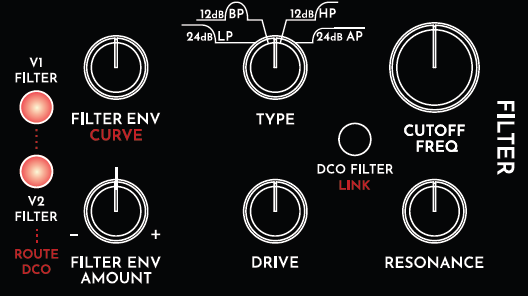
Use the RIGHT SCREEN ENCODER to switch Filter KEYTRACKING ON and OFF and adjust its AMOUNT (depth) and GLIDE (slew) parameters.
Pressing the FILTER ENV ENCODER will open the FILTER ENVELOPE SCREEN:
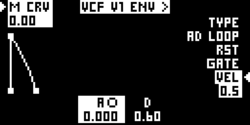
Here you can set up all of the FILTER ENVELOPE Parameters depending on Various Envelope Types (See AMP ENVELOPE section).
To adjust the FILTER SECTION for MOTOR Voice 2 or for the DCO, press the according FILTER Button - V2 FILTER or DCO FILTER.
You can also use the < & > ARROW Buttons to navigate between the Three voices when the FILTER SETTINGS SCREEN or the FILTEr ENVELOPE SCREEN is activated.
As you Navigate between voices - you will see the respective FILTER Buttons light up.