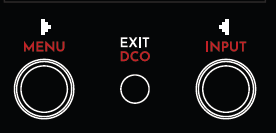DCO
One of the new features in the MOTOR Synth MKII is an added third digital Voice.
While it is not the MOTOR Synth’s primary feature, it is still a very important element of the MOTOR Synth MKII, designed to add tonal variety, precision and range to the MOTOR Synth.
The DCO has a dedicated VOLUME Knob located right next to the MASTER VOLUME KNOB.
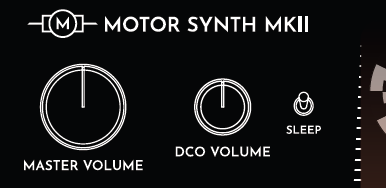
Turning the DCO VOLUME knob will also momentarily prompt a DCO SETTINGS POP-UP Window in the top Right corner of the MOTOR Synth’s SCREEN:
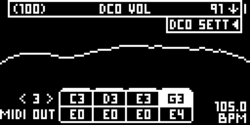
Press the RIGHT SCREEN ENCODER to access the DCO VOICE SCREEN:
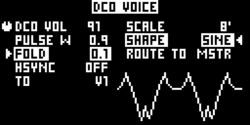
Alternatively - the DCO Menu can be accessed by Holding ALT and pressing the EXIT / DCO Button underneath the MOTOR Synth’s SCREEN.