AMP ENVELOPE

Each MOTOR Voice has its own independent analog Amp Envelope section. It is a fundamental tone-shaping tool,
since it determines each new note’s dynamic behavior over time.
since it determines each new note’s dynamic behavior over time.
To access the AMP ENV settings press the AMP ENV ENCODER and you will see the AMP ENV Menu displayed on the MOTOR Synth’s SCREEN:
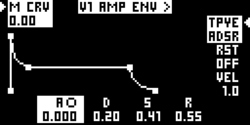
Pressing the AMP ENV ENCODER will circularly toggle between the various Envelope parameters and highlight them - for Example - by pressing the AMP ENV Encoder again, you will see the AMP ENVELOPE DECAY parameter highlighted:
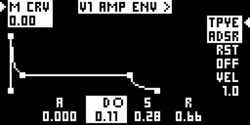
Turning the encoder will adjust the value of the currently highlighted ENVELOPE Parameter.
The SUSTAIN parameter is expressed as a numerical value between 0.000 and 1 that represents either a fully closed Amp for the Sustain Stage or a fully open Amp for the SUSTAIN stage (loudest) and all stages in between. Time-based parameters such as Attack, Decay, Release, are expressed as numerical values that represent seconds - ranging from 0.000 to 20.000 seconds for the ATTACK, DECAY and RELEASE parameters.
CURVE:
Holding ALT + turning the AMP ENV ENCODER will adjust the CURVE of the currently highlighted ENVELOPE PARAMETER.
The SUSTAIN parameter has two “CURVE” values - Breakpoint (B) and Time (T) - to toggle between them hold ALT while the SUSTAIN PARAMETER is selected and press the AMP ENVELOPE encoder.
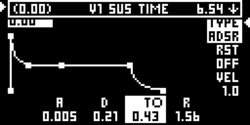
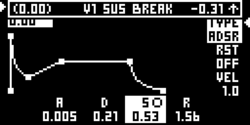
Use the LEFT & RIGHT SCREEN ENCODERS to adjust additional parameters from the AMP ENVELOPE Screen.
The LEFT SCREEN ENCODER controls a single parameter labeled M CRV (MASTER CURVE).
Turning the LEFT SCREEN ENCODER will adjust the CURVE Parameters for all of the Envelope’s primary time-based parameters (ATTACK, DECAY, RELEASE).
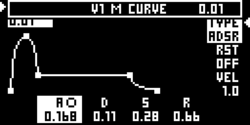
The RIGHT SCREEN ENCODER lets you access three parameters in the AMP ENVELOPE Screen.
Press the RIGHT SCREEN ENCODER to toggle between the following parameters:
-
ENVELOPE TYPE
-
GATE RESET
-
VELOCITY
ENVELOPE TYPE:
Turn the RIGHT SCREEN Encoder to select one of the following AMP ENVELOPE TYPES currently available in the MOTOR Synth:
- ADSR (Attack, Decay, Sustain, Release)
- AD (Attack, Decay)
- AR (Attack, Release)
- DADSR (Delay, Attack, Decay, Sustain, Release)
- ADSHR (Attack, Decay, Sustain, Hold, Release)
- AD LOOP (Attack-Decay Looping Envelope)
- ADS (Attack, Decay, Sustain)
DELAY and HOLD are also time-based parameters and can be set up from 0.000 - up to 5.00 Seconds and do not have a secondary CURVE parameter.
Here is an example of a complex envelope shape that can be easily and quickly set up on in the MOTOR Synth's ENVELOPE SCREEN:
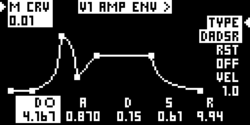
ENVELOPE RESET:
Press the RIGHT SCREEN ENCODER to highlight the RST setting:
The default RST mode is OFF, which means that when a note that has not yet completed its ENVELOPE Cycle is re-triggered - the new Attack phase will restart from the note's current Amplitude value.
Turn the RIGHT SCREEN Encoder to set the RESET parameter to GATE Mode.
In GATE mode the AMP ENVELOPES of notes will start resetting as polyphony slots start filling up.
VELOCITY:
The third SETTING that can be adjusted with the RIGHT SCREEN Encoder is VELOCITY.
This will adjust the AMP ENVELOPE'S SUSTAIN parameter's responsivity to incoming Note Velocity.
VELOCITY can be adjusted ranging from 1 to -1.
While the MOTOR Stynth’s built-in keypad is not Velocity-sensitive, the Velocity control is an essential parameter when playing with Velocity-sensitive MIDI keyboards and other external Controllers.