OSCILLATOR CONTROLS

VOLUME:
The Volume Knob Adjusts the output Level for each voice - from zero (CCW) to the maximum level (CW).
TONE ADJUST:
Whenever you adjust the VOLUME Knob you will see a "TONE SETT" pop-up appear on the SCREEN:
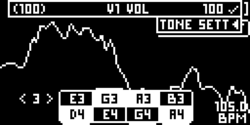
Press the RIGHT SCREEN ENCODER to enter the TONE Adjust SCREEN
where you can adjust the TONE SETTINGS for both MOTOR VOICES:
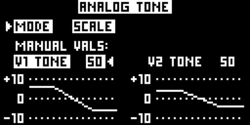
Use the LEFT SCREEN ENCODER to toggle the TONE MODE from SCALE to MANUAL.
In SCALE Mode the brightness of the Motor voices will correspond to their respective Scale setting.
In MANUAL Mode you can use the RIGHT SCREEN ENCODER to adjusts the brightness of each MOTOR voice individually.
WAVE:
The WAVE control selects one of the four waveshapes available for each of the MOTOR Synth’s MOTOR Voices.
The first three WAVESHAPES (SINE, SAW, SQUARE) are produced by an infra-red Optocouple (emitter & sensor) that "reads" three separate graphical patterns imprinted on the MOTOR Synth’s reflective Optical Discs.
The fourth WAVESHAPE, labeled as "M" is an electromagnetic inductive signal collected by special pickups placed next to each ELECTROMOTOR's rotating coils.
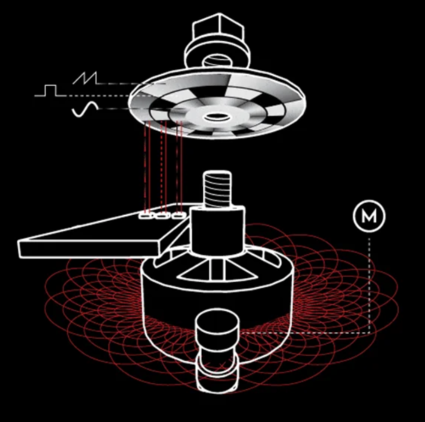
SCALE:
The SCALE Switch lets you set the Octave range in which the MOTOR OSCILLATOR will play all Notes.
Notes can be entered with the MOTOR Synth's performance KEYPAD, the built-in sequencer engine, various MIDI controllers, or triggered via CV signal.