PITCH ENCODERS
The PITCH ENCODERS are referred to as PITCH ENC 1 - 4 and each PITCH ENCODER can be used to adjust the NOTE value of the ACTIVE KEY in its respective COLUMN.
For Example, rotating PITCH Encoder 1 will adjust the Note values of the ACTIVE KEY in its column 1 (KEY 1 or 5).
The Currently ACTIVE Key is indicated by a white marker line on the KEYPAD SCREEN - in the screenshot below we can see that in columns 1, 2, and 3 the Top ROW NOTES are ACTIVE (KEYS 1, 2, 3), and in Column 4 the bottom row NOTE is selected (KEY 8).
The Currently ACTIVE Key is indicated by a white marker line on the KEYPAD SCREEN - in the screenshot below we can see that in columns 1, 2, and 3 the Top ROW NOTES are ACTIVE (KEYS 1, 2, 3), and in Column 4 the bottom row NOTE is selected (KEY 8).
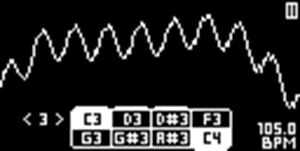
This means that turning the PITCH ENCODERS 1, 2, 3, will adjust the NOTE VALUES of KEYS 1, 2, 3, whereas turning PITCH ENC 4 will adjust the NOTE Value of KEY 8.
By default the ACTIVE Key status in a Column is assigned to the last played KEY.
You can swap the ACTIVE KEY Status in a single column without triggering a new note by holding CLUTCH and tapping the INACTIVE Key.
In this case tapping KEY 4 while holding CLUTCH will only change the ACTIVE KEY Status for PITCH Encoder 4 without triggering a new Note on the KEYPAD.
Now you can use PITCH Encoder 4 to discreetly change the value of KEY 4 before triggering it on the KEYPAD.
HOLDING ALT and pressing both KEYS 4 and 8 will ASSIGN the PITCH ENCODER to the NOTE values of Both KEYS 4 and 8, allowing you to use PITCH Encoder 4 to change two notes at the same time.
Press the PITCH Encoders to return the value of the ACTIVE KEY back to its Preset value.
Shift all:
Holding ALT + rotating PITCH ENC 1 will SHIFT ALL NOTES on the KEYPAD.
Hold ALT + PRESS the PITCH ENCODER 1 to return all notes on the KEYPAD to their original values (determined in the KEY / POLY SETUP SCREEN).
Voice Detune:
Holding ALT + rotating PITCH ENC 2 - 4 will DETUNE Voice 1, Voice 2, or DCO accordingly.
Holding ALT + rotating PITCH ENC 2 - 4 will DETUNE Voice 1, Voice 2, or DCO accordingly.
The DETUNE parameter is measured in cents - which means that the maximum DETUNE interval range is from - 1200 to +1200 - where each hundred points represents a semitone.
For example: a - 500 DETUNE on Voice 1 would be a Perfect Fourth below the Target note;
For example: a - 500 DETUNE on Voice 1 would be a Perfect Fourth below the Target note;
a + 700 DETUNE is a peerfect Fitfth above the target note, etc.
Hold ALT + PRESS the PITCH ENCODERS 2 - 4 to reset the DETUNE parameter of VOICE 1, VOICE 2, DCO to zero (no DETUNE).
PITCH WHEEL EFFFECT:
You can create momentary Pitch-Wheel Type effects by holding ALT and PRESS & Turning the PITCH ENCODERS.
For example:
Hold ALT, then PRESS the PITCH ENC 1 (SHIFT ALL) and quickly turn the ENCODER CCW or CW to achieve a momentary detune effect. As soon as you release the PITCH ENCODER the NOTES will jump back to their set values.