KEYPAD SETUP
Hold ALT & press the PRESETS / KEYS & POLY ENCODER to open up the NOTE SETUP SCREEN. Here you can set up the KEYPAD’s basic NOTE Values
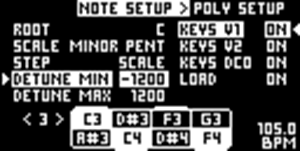
Use the LEFT SCREEN ENCODER to navigate the NOTE SETUP SCREEN.
Adjust the first two rows in the NOTE SETUP SCREEN to set up the KEYPAD Note Values - choosing the ROOT Note and SCALE Type.
The STEP parameter lets you adjust the behavior of the PITCH Encoders.
In FREE Mode the PITCH ENCODERS will adjust the KEYPAD gradually without quantization thus allowing for all sorts of micro-tunings.
In HALF mode the PITCH ENCODERS will raise or lower the KEY NOTE values chromatically - semitone by semitone. SCALE Mode allows for DIATONIC adjustment - this means raising or lowering the KEY NOTE Value while always staying within the selected MUSICAL Scale.
2 x SCREENSHOTS of FREE and SCALE MODES.
Finally, here you can also set the Minimum and Maximum VOICE DETUNE amount. In the Picture above both MIN and MAX values are set to 1200 cents (1 octave).
Use the RIGHT SCREEN ENCODER to disconnect either of the three voices from the built in KEYPAD. This can be useful when using the KEYPAD together with the MOTOR SYNTH'S Built in SEQUENCER and ARPEGGIATOR engines, as well as with external controllers.