MOTION REC ENGINE
The MOTOR Synth features EIGHT Fully independent MOTION REC LANES that can be used to record almost any parameter changes in real time, including polyphonic sequences played on the KEYPAD.
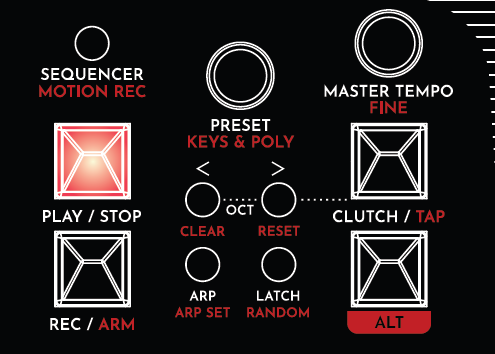
HOLD ALT & PRESS the SEQUENCER / MOTION Button to Enter the MOTION REC SCREEN:
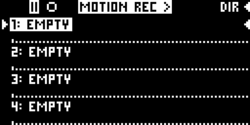
Press ALT + REC / ARM to ARM the MOTION Rec engine at any point during your session.
The RECORD KEY will light up RED indicating that the REC Engine is ARMED.
Now, as soon as you turn any Knob or Encoder the RECORD Key will turn WHITE and the parameter you are changing will be assigned to the next free MOTION REC SLOT. As the RECORDING progresses, you will see the Motion rec lane status time-bar grow.
Hit the REC Key to finish and save the MOTION REC loop and it will start playing back instantly:
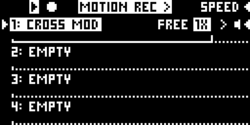
Use the RIGHT SCREEN ENCODER to adjust the MOTION Lane's PLAYBACK SPEED, DIRECTION, MUTE/UNMUTE status.
Motion Lanes can be recorded either in four different modes:
FREE (unsynced and unquantized)
BPM Mode (TRACK LENGTH Synced to closest Subdiv of the MASTER TEMPO)
PAT (TRACK LENGTH synced to Pattern Length and EVENTS quantized to PATTERN Steps)

The MOTOR Synth offers up to eight MOTION Rec Lanes, and you can use the PRESETS ENCODER in the TRANSPORT Section to quickly
navigate between different lanes, MUTE & UNMUTE them.
navigate between different lanes, MUTE & UNMUTE them.