MASTER TEMPO
The project’s current BPM is always displayed on the MAIN PLAY SCREEN and it is affecting all MODULATORS that are using the Project BPM as their Clock Source, the ARP, SEQUENCER and MOTION RECORD Engines, as well as all other gear that is Synced to the MOTOR Synth’s Clock Out signal.
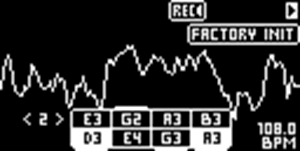
You can always use the MOTOR Synth’s TAP Tempo function to adjust BPM from any SCREEN. This is done by HOLDING ALT and rhythmically TAPPING the CLUTCH Key (Minimum of Four Taps).
The Project’s BPM can be adjusted Precisely by clicking the MASTER TEMPO Encoder and entering the MASTER BPM SCREEN:

Now, turning the MASTER TEMPO ENCODER will change the BPM settings.
HOLD ALT and turn the MASTER TEMPO ENCODER to adjust decimal increments of the BPM.
You can also use the CLUTCH Function, MOD Assign or the MOTION REC ENGINE to Apply sudden Changes to the MASTER TEMPO Parameter.
The MASTER BPM Screen also offers quick access to some vital MIDI CLOCK Settings.
Use the RIGHT and LEFT SCREEN ENCODERS to make the necessary adjustments.