CLUTCH:
The MOTOR Synth's innovative CLUTCH Key acts as a temporary Parameter editing buffer for creating sharper transitions and Note and Pattern changes.
Pressing and holding the CLUTCH Key will delay all real-time parameter changes made to any knobs, encoders, or KEYS, and activate all changes made as soon as the CLUTCH Key is released.
For example - you can create a MUTE effect by Holding CLUTCH and rolling off the VOLUME of VOICE 2. You will hear a sudden drop in volume only as the CLUTCH Key is released.
Another obvious use-case would be to use the CLUTCH Key to quickly open the FILTER Cutoff Frequency during a “drop”.
You can also hold CLUTCH and adjust multiple parameters at once - for example:
Turn on the LATCH function and create a drone by activating a few keys on the KEYPAD.,
Now press and hold the CLUTCH KEY and use ALT + PITCH ENC 1 to prepare a new pitch for the LATCHED KEYS, then change the SCALE of VOICE 1, and increase the FILTER DRIVE.
Now releasing the CLUTCH Key will trigger all three parameter changes at once.