KEYPAD & PLAY SCREEN
The Keys on the KEYPAD are referred to as KEY 1- 4 for ROW 1 and KEY 5 - 8 for ROW 2.
Each KEY can be in one of THREE States:
OFF (NO illumination),
SELECTED (WHITE illumination), or
ON (RED illumination).
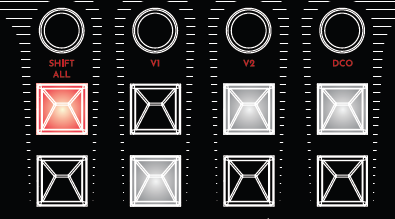
NOTE Values of each Key are indicated in the MAIN PLAY SCREEN.
The MAIN PLAY SCREEN can always be accessed by pressing the EXIT Button.
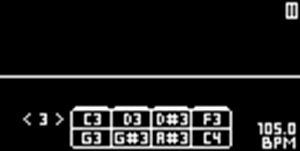
In this picture of the PLAY SCREEN we can see that the KEYPAD is arranged in a MUSICAL SCALE and the Dark KEY Background indicates that none of the keys are in the ON State.
If we press and hold the KEYS number 1 and 8 we will see them indicated in the PLAY SCREEN by a white Key Background. The physical KEYS will light up RED - also indicating the ON State.
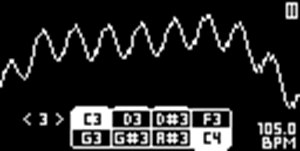
The PLAY SCREEN doubles as an oscilloscope that always displays the current OUTPUT SIGNAL, as well as an information display for GLOBAL TEMPO, SEQUENCER STATE (PLAY or PAUSE) and other information (See further chapters).
OCTAVE SHIFT:
Hold the CLUTCH button and press the ARROW BUTTONS < > to change the Keypad's octave.
The Keypad will rise or drop as soon as the CLUTCH Button is released.
The Keypad will rise or drop as soon as the CLUTCH Button is released.
TIP - When the PITCH Envelope (ACCEL / BRAKE) is set to GLIDE Mode then the speed of the OCTAVE SHIFT will be determined by the value of ACCEL PARAMETER.