ASSIGNING MOD DESTINATIONS FROM OTHER SCREENS:
Press ALT + MOD SETUP / ASSIGN at any time in any SCREEN (except the MAIN SETTINGS MENU) in order to assign the MODULATORS to dozens of hidden parameters:
Example 3 - MODULATING the DCO Pulsewidth:
Press the EXIT Button next to the MOTOR Synth’s SCREEN to exit the MOD SETUP SCREEN.
Now Press ALT + EXIT / DV to open the DCO SETUP SCREEN:
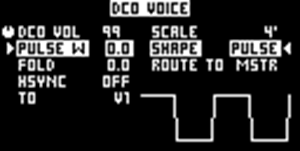
Hold ALT and press the MOD SETUP / ASSIGN button to enter the MOD ASSIGN SCREEN:
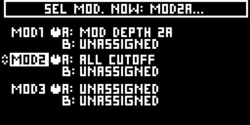
Now move the MOD 3 DEPTH Knob to select MODULATOR 3:
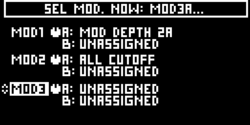
Press the MOD SETUP / ASSIGN Button to Arm the SLOT MOD3A and return to the DCO SETUP SCREEN:
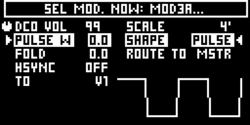
Now toggle the LEFT SCREEN Encoder to highlight the DCO Pulse Width and rotate the Encoder slightly to set it as the MOD Destination.
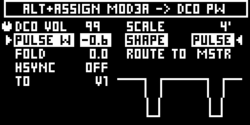
HOLD ALT And Press the blinking MOD SETUP / ASSIGN button to confirm:
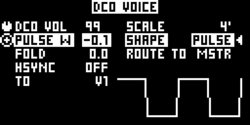
You can now adjust the DCO Pulse Width Modulation with the MOD 3 DEPTH Knob or by pressing the MOD SETUP Button again