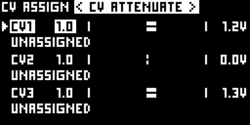CV/TRIG SETTINGS
This menu allows you to assign all moddable parameters to one of 3 available CV control inputs and select trigger modes for TRIG inputs (see BACK PANEL).
CV range: -10V to 10V
TRIG range: 5V max, triggers on rising and falling edges at 2.5V
CV/TRIG MODE allows to select CV and TRIG input modes. These modes change behavior of all CV and TRIG inputs.
-
OFF - CV and TRIG inputs are disabled even if there are parameters assigned
-
PARAM
-
CV1, CV2, CV3 - parameter modulation mode
-
TRIG1 - OFF
-
TRIG2 - CLK RST
-
TRIG3 - CLK
-
1V/OCT ALL -
-
CV1 - 1V/OCT mode for all voices
-
CV2, CV3 - parameter modulation mode
-
TRIG1 - GATE ALL
-
TRIG2 - CLK RST
-
TRIG3 - CLK
-
1V/OCT VX
-
CV1, CV2, CV3 - 1V/OCT mode for respective voice
-
TRIG1 - GATE V1
-
TRIG2 - GATE V2
-
TRIG3 - GATE DCO
-
1V/OCT V1/2
-
CV1, CV2 - 1V/OCT mode for respective voice
-
CV3 - parameter modulation mode
-
TRIG1 - GATE V1
-
TRIG2 - GATE V2
-
TRIG3 - CLK
-
TRIG ARP/SEQ
-
CV1 - 1V/OCT ALL
-
CV2, CV3 - parameter modulation mode
-
TRIG1 - GATE ALL
-
TRIG2 - TRIG ARP and SEQ simultaneously (advances next step)
-
TRIG3 - CLK (in this case only modulation and BPM detection is synced to external clk via TRIG3.
-
TRIG ARP
-
Same settings for CV and TRIG, except that TRIG2 triggers only ARP advance
-
TRIG SEQ
-
Same settings for CV and TRIG, except that TRIG2 triggers only SEQ advance
TRIG setting meaning:
-
CLK RST - allows to trigger reset of
-
CLK - this input now can be used for clock sync via triggers.
-
GATE ALL - gates all voice oscillators
-
GATE Vx - gates respective voice (TRIG1 -> VOICE1, TRIG2 -> VOICE2, TRIG3 -> DCO)
Assign procedure:
-
Select PARAM assign slot by turning RIGHT SCREEN ENCODER
-
Press it to start assign process
-
Now you can navigate through all other screens or turn any knob to select destination for CV PARAM ASSIGN
-
Accept by pressing ALT+ASSIGN from any screen or press RIGHT SCREEN ENCODER if this screen is active. ALT+ RESET to cancel assign process.

Press RIGHT ARROW ( > ) to change to CV ATTENUATE menu which allows to change attenuation and polarity gradually of all CV inputs.