SETTING FILTER OFFSETS WHILE LINKED:
When the MOTOR Synth's Filters are LINKED (any FILTER LINK Mode is activated) you will see that all three FILTER BUTTONS are lit.
Double tapping one of the three FILTER Buttons (V1 FILTER, V2 FILTER, DV FILTER) will open that voice’s FILTER menu and cause the button to start blinking. While the button is blinking you can temporarily edit that Voice’s Filter settings to create a manual OFFSET without UNLINKING.
When the OFFSET is dialed in, simply press the blinking Button of the respective FILTER to exit OFFSET Mode.
Now all three FILTER Buttons will be lit again, and you will be able to adjust the settings of all three FILTERS with one set of controls while retaining a relative OFFSET between parameters.