PITCH ENV UNLINK
To exit the LINKED state and to regain individual control over all three PITCH ENVELOPES, enter the LINK SCREEN by holding ALT and pressing
the DCO ACC / LINK button and use the RIGHT SCREEN ENCODER to toggle between two UNLINK modes -
the DCO ACC / LINK button and use the RIGHT SCREEN ENCODER to toggle between two UNLINK modes -
NO CHANGE or TO SET VALS.
When you UNLINK TO SET VALS, all three PITCH ENVELOPES will snap to their own settings.
In most cases this will produce an immediate change in sound since all ENVELOPES will return to their individual Settings.
The NO CHANGE UNLINK will copy the MASTER Voice’s Settings over to the SLAVE Voices before UNLINKING.
This way you will lose the individual ENVELOPE Settings of the two SLV Voices, but you will be able to smoothly "take over" the patch that's currently playing, and start editing each ENVELOPE separately.