MODULATION EFFECTS
The MOTOR Synth features two dedicated center-indent potentiometers on its front panel for dialing in instant performative modulation effects
such as Oscillator Drift, Detune and Voice Cross-Modulation.
such as Oscillator Drift, Detune and Voice Cross-Modulation.
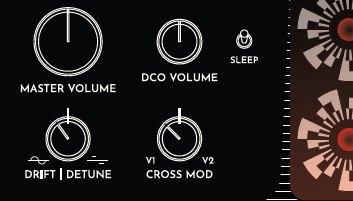
DRIFT | DETUNE
Adjust the DEPTH of both effects by turning the DRIFT | DETUNE Knob CCW or CW.
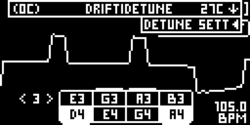
Turning the DRIFT | DETUNE knob will prompt a POP-UP on the main PLAY SCREEN "DETUNE SETT" -
Press the RIGHT SCREEN ENCODER to enter the DETUNE SETTINGS SCREEN, where you can adjust the effect for individual voices:
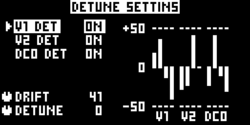
DRIFT is an irregular vibrato effect, designed to emulate the warble and unstable behavior of vintage analog oscillators.
The MOTOR Synth achieves this effect in an analog way by delicately modulating the speed of individual Motors (and DCO) so that they gradually Drift around their target frequency.
The MOTOR Synth achieves this effect in an analog way by delicately modulating the speed of individual Motors (and DCO) so that they gradually Drift around their target frequency.
The DETUNE effect is also an analog effect achieved by introducing errors / offsets in the target frequencies of all notes.
This results in a slightly more static yet dissonant effect with frequency beating and internal intervals created by the de-tuned voices.
This results in a slightly more static yet dissonant effect with frequency beating and internal intervals created by the de-tuned voices.
CROSS MOD
The CROSS MOD Knob is divided into two segments - V1 (CCW) and V2 (CW).
This means that you can use the FREQUENCY and WAVESHAPE of either MOTOR VOICE 1 or MOTOR VOICE 2 to modulate the FILTER DRIVE Stage of all other voices.
The Depth of the CROSS MOD effect is adjusted with the V1/V2 center-indent potentiometer, noon being the zero position.
The CROSS MOD Engine does not use the actual MOTOR VOICE OUTPUT as the Modulator signal, but rather a Digital-Analog Mono signal created based on the current SHAPE settings of V1 and V2. The frequency of the Modulator Signal is determined by the actual pitch of the most recently played note - taking into account all pitch-related factors, such as the Input Note, Scale, Voice Tune, Acceleration, Pitch Modulation, Drift / Detune etc.
ADDITIONAL CONTROLS:
When adjusting the CROSS MOD Potentiometer, you will see a “MORE SETTINGS” Pop-Up appear on the SCREEN:

Press the RIGHT SCREEN Encoder to enter the CROSS MOD Menu.
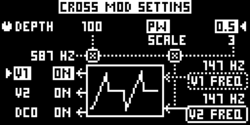
Here you can use the LEFT SCREEN Encoder to adjust which of the Three Voices are MODULATED by the signal generated by the CROSS MOD ENGINE.
Use the RIGHT SCREEN Encoder to adjust the PULSE WIDTH of the active CROSS-MOD Waveshape, or to
add a SCALE Offset to the Modulator Frequency (multiplier from -2 Octaves to + 5 Octaves).
add a SCALE Offset to the Modulator Frequency (multiplier from -2 Octaves to + 5 Octaves).