Main Firmware Update:
Step 1:
Connect the MOTOR Synth to your Computer (USB-B) and switch on the device.
Step 2:
Put the MOTOR Synth into USB Mode by performing the following KEY & Button combination:
LATCH + ALT + PRESET (hold them together)
When the MOTOR Synth goes into USB Mode, the SD card will be visible in the Finder / This PC window.
Step 3:
Open the MOTOR Synth's Drive and you will see the file main.hex in the ROOT Folder - this file is the current Firmware file of the MOTOR Synth.
Step 4:
To Update the MOTOR Synth - the existing main.hex file has to be deleted and replaced with the newest version of the main.hex file
Delete the exicting main.hex file from the ROOT Folder.
Step 5:
Download the new main.hex file and drag it into the ROOT Folder.
Make sure that it is named main.hex
Step 6:
Exit USB Mode by performing the following KEY & Button combination:
LATCH + ALT + PRESET (hold them together)
Step 7:
Restart the MOTOR Synth and select YES during startup.