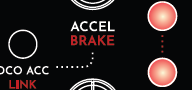CONTROLS
POTENTIOMETERS

-
MASTER VOLUME
-
DCO VOLUME
-
VOICE 1 VOLUME
-
VOICE 2 VOLUME
-
VOICE 1 ACCEL / BRAKE
-
VOICE 2 ACCEL / BRAKE
-
FILTER CUTOFF FREQUENCY
-
DRIVE (FILTER)
-
RESONANCE (FILTER)
CENTER INDENT POTENTIOMETERS:

-
DRIFT / DETUNE
-
CROSS MOD V1 / V2
-
VOICE 1 ACCELERATION FROM / TO
-
VOICE 2 ACCELERATION FROM / TO
-
FILTER ENVELOPE AMOUNT
-
MOD1, MOD 2, MOD3 MODULATION DEPTH CONTROLS
Center-indent POTENTIOMETERS have a line indicator in the middle position that represents the zero value of the parameter.
SWITCHES
ROTARY SWITCHES:
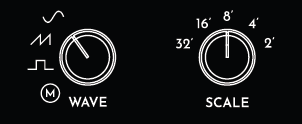
4-POSITION:
-
VOICE 1 & 2 WAVESHAPE,
-
FILTER MODE;
5-POSITION:
-
VOICE 1 & 2 SCALE SELECT,
-
MODULATION SHAPE.
TOGGLE SWITCHES:

-
MOD DESTINATION A / B
-
SLEEP
The SLEEP Switch allows you to temporarily disable the MOTOR Synth.

ENCODERS
Encoders can be quickly identified by their blank knobs.
Unlike pots and rotary switches, ENCODER knobs do not feature a value indicator (white line).
PARAMETER ENCODERS:
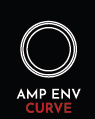
-
VOICE 1 & 2 AMP ENVELOPE / CURVE
-
FILTER ENVELOPE / CURVE
-
MODULATION ENVELOPE / CURVE
-
MODULATION RATE & SUBDIVISION CONTROL
-
PRESET / KEYS & POLY
-
MASTER TEMPO / FINE
These ENCODERS are designed for navigating and adjusting specific parameters in their respective screens.
Pressing these encoders will toggle and highlight different parameters,
Turning the encoders will adjust the value of the highlighted parameter.
Example - AMP ENVELOPE SCREEN:
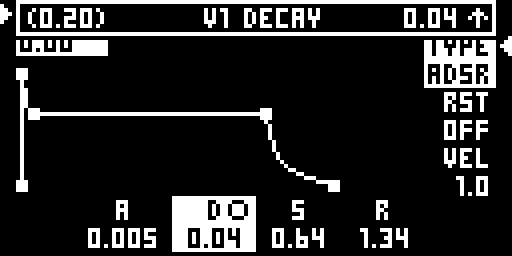
LEFT & RIGHT SCREEN ENCODERS:
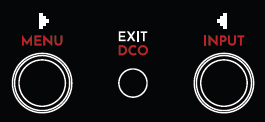
Multi-purpose ENCODERS for making adjustments in various SCREENS as well as for navigating the MOTOR Synth’ s MAIN MENU and INPUT MENU.
CURSOR ICONS:
SCREEN Parameters with CURSOR ICONS (see below)
can be navigated by PRESSING the LEFT & RIGHT SCREEN ENCODERS.
can be navigated by PRESSING the LEFT & RIGHT SCREEN ENCODERS.
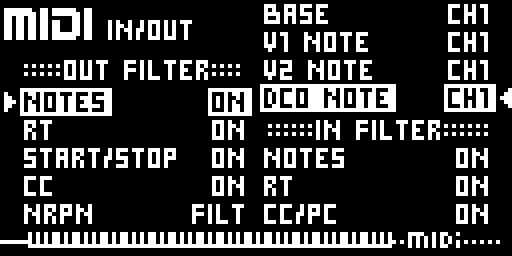
SCREEN Parameters with CURSOR ICONS (see above) can be navigated by PRESSING the LEFT & RIGHT SCREEN ENCODERS.
Rotate the encoders to change the VALUE of the highlighted parameter.
SELECT ICON:
SCREEN Parameters with SELECT ICONS (see below) can be navigated by
ROTATING the LEFT & RIGHT SCREEN ENCODERS:
ROTATING the LEFT & RIGHT SCREEN ENCODERS:
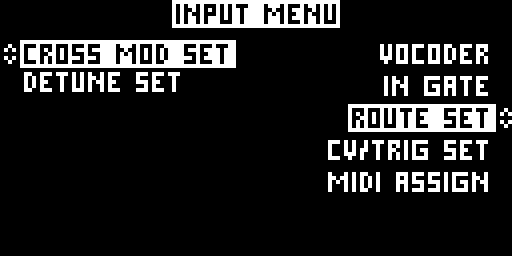
Now Pressing the ENCODER will confirm the selection.
In this case it will open a separate adjustment SCREEN for the ROUTING Settings Screen:
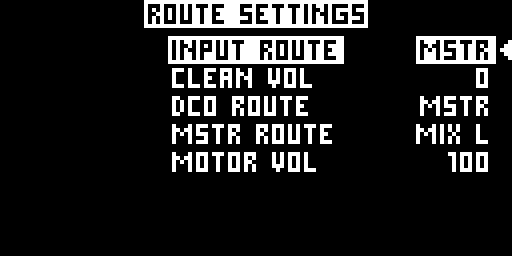
Here we can see that the RIGHT SCREEN ENCODER is in CURSOR mode again.
PITCH ENCODERS:
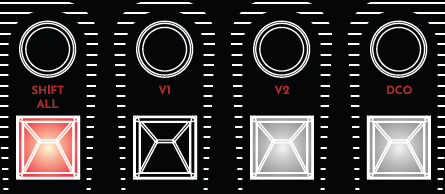
PITCH ENCODERS are used for adjusting the notes on the KEYPAD, detuning individual voices, entering and editing steps and parameters in the MOTOR Synths’ built-in sequencer engine.
KEYS
Non-Velocity sensitive Keys with illumination (White, Red) used for specific
KEYPAD:
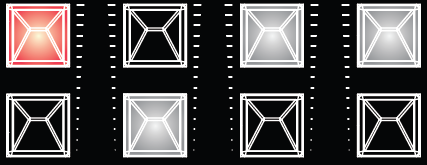
Used for NOTE INPUT, STEP SELECTION, STEP EDIT
TRANSPORT KEYS:

-
PLAY / STOP
-
REC / ARM
FUNCTON KEYS:

-
CLUTCH / TAP
-
ALT
BUTTONS
Used to enter SCREENS and activate MODES.
All BUTTONS are momentary and be in three states:
-
OFF (unlit),
-
ON (red illumination)
-
BLINKING