BASICS:
The MOTOR Synth has a built-in Arpeggiator Engine with a wide range of parameters.
Press the ARP Button to turn the Engine ON.
You will see the ARP Button light up RED, as well as an ARP Symbol displayed on the main PLAY SCREEN:
You will see the ARP Button light up RED, as well as an ARP Symbol displayed on the main PLAY SCREEN:
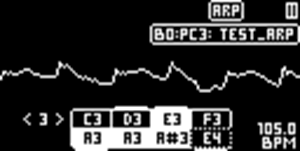
Now all notes played either on the built in KEYPAD or received over MIDI or External controllers will be Arpeggiated. Turning on the LATCH Button will keep all KEYPAD Notes Playing.
Press ALT + ARP to enter the ARP SCREEN:
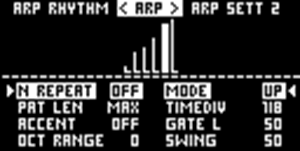
Here you can use the LEFT and RIGHT SCREEN Encoders to adjust the basic parameters of the Arpeggiator Engine:
NOTE REPEAT
PATTERN LENGTH
ACCENT
OCTAVE RANGE (-2 Octaves to +2 Octaves)
MODE
TIME DIVISION
GATE LENGTH
SWING
All Parameters in this menu can be changed using the CLUTCH Key - thus allowing for precise rhythmical pattern changes.
● Additionally - All parameter changes in the ARP Screen can be recorded using the MOTION REC Engine (See Chapter MOTION REC).